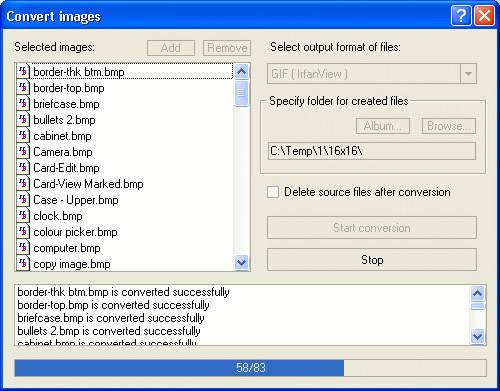
To edit a set of pictures to be converted use buttons "Add" and "Remove".
Before conversion select output format in "Output format" combobox.
You can select other than current folder for converted pictures.
Use "Album" button to select on of the current albums or "Browser" to select any other folder on your HDD.
To remove source files after converting, select checkbox.
To start converting files press "Start conversion".
To terminate converting use "Stop" button.
Log in the bottom of the dialog will display result for each picture.